The Dead Simple Way To Add Authorship To Your Wordpress Posts
If you aren’t already aware, Google authorship is one of the easiest ways to get a solid boost to your traffic. Why? I’ll tell you.
Authorship enables you to display your name and image next to any search result for articles you’ve written. It looks like this:
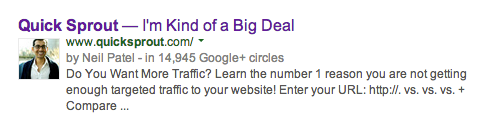
The impact is straight-forward: you get more click throughs due to the image presence. It’s straight-forward: links that have a person’s face next to them are more likely to get clicked. I could tell you a bunch more about why this is valuable but let’s skip right ahead.
How To Add Wordpress Authorship In Minutes
All you need to add authorship without editing any code is the [Yoast SEO plugin. Install it and activate it. Next, head over to the users page by clicking on the link illustrated here:
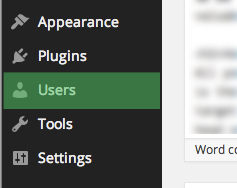
Next up, edit the profile of the author who you’d like to add authorship to. Click “Edit” next to their name and then scroll down to the “Contact Info” area pictured below. I’ve gone ahead and highlighted it but all you need to do is link to your Google+ profile where it says “Google+”.
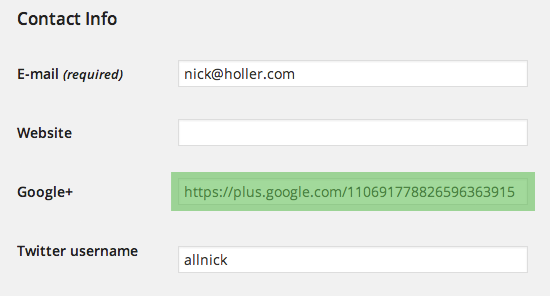
Yes, I know that some people aren’t fans of Google+ as they don’t like sharing their information. Yes, this is yet another incentive that they provide to get you to register. Yes, it’s well worth it.
Expanding Your Google Authorship
One other way of viewing Google Authorship is through “Authority”. If an activity online gives you more authority, it is likely to improve your Google authorship performance.
Google authorship is not limited to your site. You can attribute articles that you publish on other sites to your Google+ profile. This article by Neil Patel highlights a variety of ways to increase the impact of your google authorship. Here are the key takeaways:
- _Write often - This one is straight-forward but Google provides priority to those who regularly publish content. Don’t update often? There’s a good chance you’ll fall further down the results. Authorities publish often.- Write for multiple sites - Again, increasing your authority increases your authorship performance. Nothing is better at building authority then publishing on other sites.- Verify all sites you write for - In addition to adding authorship to your site, verify your site through [Google Webmaster tools. If you don’t know what it is, go sign up and it will walk you through verifying your site. Have each site do this to get valid authorship on their sites.- Use your best photo - If you want to get your image clicked on, it’s far more likely to generate results if you look appealing. Look your best and people will be drawn to you on Google. That’s really all you need to know!- Grow your circles - If you noticed in my screenshot at the beginning of this article, Google shows you how many people have you in their circles. The more people you add to your circles, the more that will add you back. The more people who follow you on Google+, the more authority you have. Take time to follow people and have them follow you back.
Summary
Configuring your wordpress authorship settings to work with Google can drive a ton of traffic. All it takes is installing the Yoast SEO plugin and configuring your profile properly to reference Google+.
Over time, take steps to boost your Google authorship and you’ll be well on your way to increased traffic on your Wordpress site.
](https://www.google.com/webmasters/tools/home)_
](https://yoast.com/wordpress/plugins/seo)
